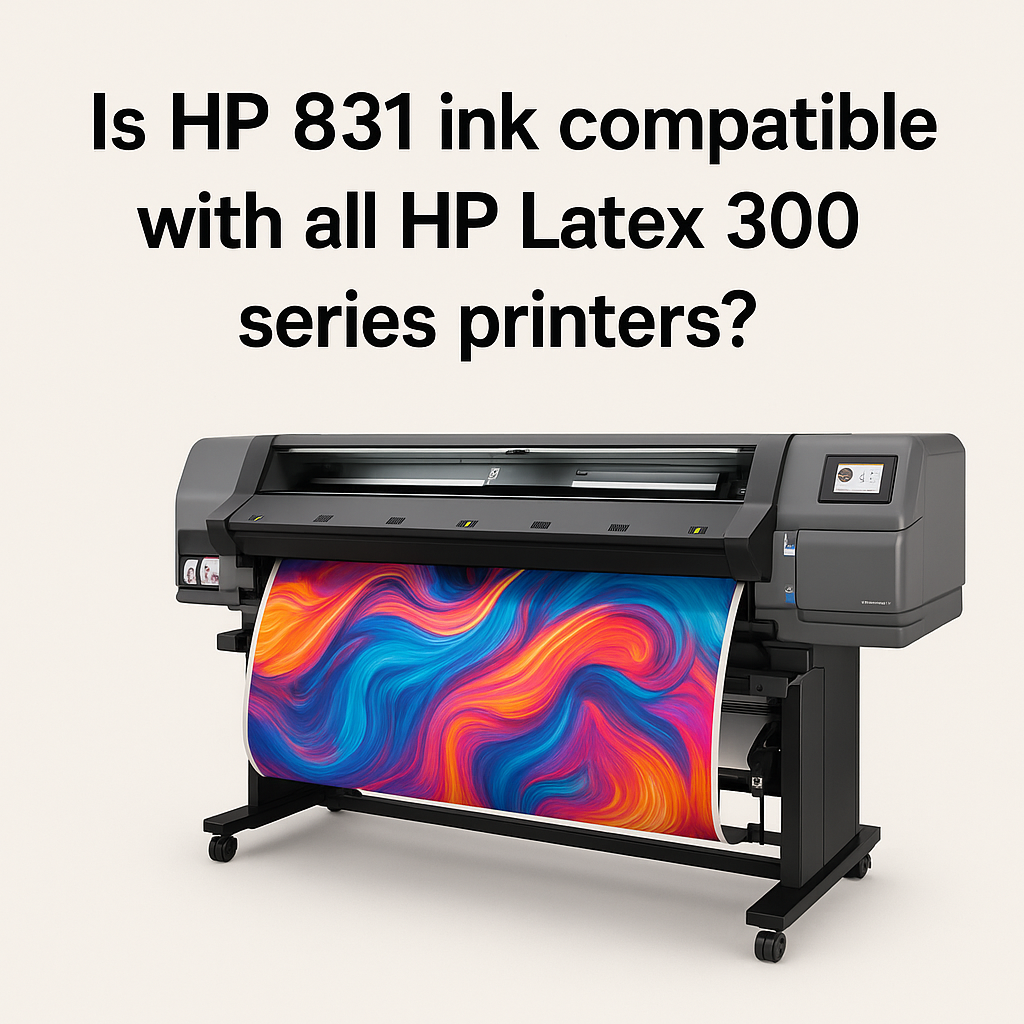Is HP 831 Ink Compatible with All HP Latex 300 Series Printers?

Choosing the right ink for your printer can feel like both an art and a science. HP’s Latex printers are renowned for delivering high-quality, durable prints, but only if they are paired with the correct consumables. A common question in the printing community is “Is HP 831 ink compatible with all HP Latex 300 series printers?” In short, yes: the HP 831 series inks were specifically designed for HP Latex 300 (and 500) printers. This includes models like the HP Latex 310, 315, 330, 335, 360, and 365. All of these printers use the same HP 831 ink cartridges (Cyan, Magenta, Yellow, Black, Light Cyan, Light Magenta, plus Latex Optimizer). Knowing this, you can confidently stock up on HP 831 Latex Ink for all 300 series printers and expect full compatibility. In practice, that means whether you have a small desktop production shop or a high-volume print center, the 831 inks will click right into any HP Latex 300 series machine.
HP 831 Ink Compatibility with HP Latex 300 Series Printers
HP 831 is the water-based latex ink family introduced with the HP Latex 300 series. Unlike desktop printers that use numbered cartridges (like HP 61, 62, 301, etc.), large-format Latex printers use large 775 ml cartridges and printheads labeled with series numbers. For example, the HP Latex 330 and 360 both use the HP 831A ink cartridges (SKU CZ682A for black, CZ683A for cyan, etc.).
Key Point: If your printer is in the HP Latex 300 series, it uses HP 831 inks. These inks are formulated for that family of printers. You can find genuine HP 831 Latex Ink in all the standard colors and the optimizer fluid made in the USA, ensuring peak performance across your entire lineup.
Because HP designed these printers around the 831 ink formula, swapping cartridges between any 300-series model is plug-and-play. There are no hidden exceptions: any printer marketed as “Latex 300 series” uses the same drop-in cartridges and printheads. This greatly simplifies operations in multi-machine environments.
Does Any HP Ink Work with Any HP Printer?
It’s tempting to think, “My HP printer needs ink, so any HP ink should do.” However, this is not true. HP designs each printer family to work only with its specific ink formulation and cartridge design. The HP 831 latex inks are not the same as the small-volume inks for home/office printers, nor the vast toner cartridges for laser printers.
-
Example: An HP OfficeJet printer (which might use HP 61 or 952 cartridges) cannot take HP 831 latex ink cartridges.
-
Example: Even among large-format printers, older HP Latex 100 series models use HP 881 or 871 inks, which are different chemistry from the 831.
In plain terms, HP ink cartridges are generally only cross-compatible within a product family. The HP Support site emphasizes using genuine HP supplies designed for your specific printer model. For instance, HP Latex 300 printers come only with HP 831 cartridges, so you’ll need to stick with that series.

How Do I Know if Printer Ink Is Compatible?
When in doubt, follow a few simple steps to verify compatibility:
-
Check the Printer Model and Ink Series: Look at the printer label (often on the front or back) to find its exact model name (e.g. “HP Latex 330”).
-
Examine the Cartridge: Genuine HP 831 cartridges will have labels like “HP 831A 775ml”.
-
Consult HP Support or Documentation: The HP Customer Support – Printers page is a valuable resource.
-
Use the Manufacturer’s Compatibility List: Many suppliers list compatible printers on their product pages.
In practice, if your printer is branded as HP Latex 300 series, and you purchase HP 831 ink cartridges (or HP 831 Latex Ink for all 300 series printers), the fit is guaranteed. Always avoid mixing series.
Are HP 300 and HP 301 Interchangeable?
This question often causes confusion because of similar numbering. HP 300 in the context of this blog refers to the HP Latex 300 series printers. Meanwhile, HP 301 is actually an ink cartridge model used in small desktop printers (like HP DeskJet or ENVY series). They are completely different things and not interchangeable.

-
HP 300 Series Printers: These are large-format industrial printers.
-
HP 301 Cartridge: This is a small, 8ml ink cartridge used in home/office inkjet printers.
Trying to swap one for the other is impossible. One is a product line (Latex 300 printers) and the other is a specific cartridge number for an unrelated printer.
Pro Tip: Never assume numbers match across product lines. Always double-check the context.
Maximizing Performance: HP 831 Ink in HP Latex 300 Printers
Using the correct ink isn’t just about compatibility—it’s also about getting the best out of your printer. HP 831 inks are engineered to maximize the capabilities of the Latex 300 series:
-
Image Quality: HP 831 inks produce vivid, durable prints.
-
Consistency: Because these are original HP inks, you get consistent output from one cartridge to the next.
-
Environment: HP latex inks are water-based and have lower VOCs than many solvent inks.
-
Maintenance and Uptime: Genuine HP inks and printheads reduce cleaning frequency and extend lifespan.
Stocking genuine HP 831 Latex Ink isn’t just about compatibility—it’s about protecting your investment.
Why Genuine HP Latex Inks Matter
Print professionals often ask: “Can’t I save money by using third-party ink?” While there are lower-cost compatibles on the market, there are real trade-offs:
-
Printer Warranty and Support: Using HP 831 ensures you’re fully backed by HP’s service.
-
Color Accuracy: HP’s formulations are calibrated to specific color profiles.
-
Printhead Health: Non-HP inks might clog nozzles or damage components.
-
Long-Term Durability: HP’s durability claims are based on its ink formulas.
For many print houses, reliability and consistency outweigh the upfront savings of off-brand ink. Many choose to partner with authorized suppliers for HP 831 Latex Ink for all 300 series printers.
Troubleshooting Ink Compatibility Issues
Here are common symptoms and fixes related to ink problems in HP Latex 300 machines:
-
Error Alerts: If you insert the wrong cartridge, the printer will alert you.
-
Print Quality Defects: Use the head cleaning routine or swap in a fresh HP 831 cartridge.
-
Unexpected Colors: Mixing incorrect ink can lead to odd hues. Always use the correct HP 831 ink.
-
Maintenance Warnings: The 831 series uses a maintenance tank. Replace it when prompted.
Try swapping cartridges with a known-good machine if issues persist.
Expanding Your Printing Horizons with DTF
While HP Latex 300 series printers are fantastic for signage, banners, and textiles, print businesses often diversify. One growing trend is DTF (Direct-to-Film) printing.
To get started, check out Step-by-Step: How to Get Started with DTF Printing for Your Business. It’s a great supplement to latex printing for shops wanting to offer custom apparel or small-run textile printing.
By combining HP Latex printing with techniques like DTF, you can better serve diverse client needs.
Best Practices for HP Latex 300 Series Printing
Whether you’re a seasoned operator or new to wide-format, these tips help ensure smooth operation:
-
Use Genuine Supplies: Stick with HP 831 ink cartridges and maintenance items.
-
Run Maintenance Routines: Follow the suggested schedule in the manual.
-
Keep Software Updated: Firmware updates can improve performance.
-
Monitor Ink Levels: Don’t run completely dry—always have backups.
-
Store Prints Properly: Allow media to cure and off-gas before handling or finishing.
Understanding your equipment and supplies is the foundation of reliable operation. The question “Is HP 831 ink compatible with all HP Latex 300 series printers?” has a simple answer: yes, absolutely.