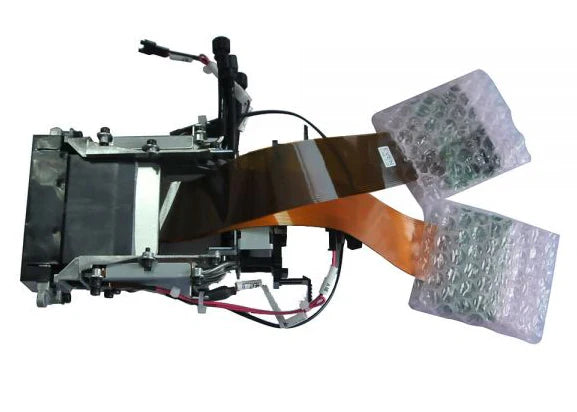5 Steps to Verify Authenticity of Your Mimaki Printheads & Inks (and Avoid Costly Counterfeits)
Counterfeit parts aren’t just a nuisance—they can damage print quality, void warranties, and halt production (Defense Logistics Agency). By following these five steps, you’ll safeguard your equipment and ensure every drop of ink and every nozzle firing is up to Mimaki’s standards.

Why is genuine ink so expensive?
Authentic Mimaki inks and coatings incorporate advanced pigments, precise viscosity control, and proprietary degassing processes to guarantee color accuracy and consistency. Cheap knock‑offs often skip critical filtration stages, leading to clogs and uneven flow (Inkjets). Moreover, licensed manufacturers must cover R&D, testing, and environmental compliance—costs counterfeiters don’t bear. Investing in genuine supplies ultimately saves money by reducing downtime and waste.
How to check if an ink cartridge is authentic?
Spotting fake ink involves more than just comparing prices. Counterfeits may mimic labels, but subtle clues give them away:
-
Packaging Quality: Genuine Mimaki cartridges feature crisp, uniform printing with holographic seals. Fuzzy fonts or misaligned graphics are red flags )cartridgeworld.com).
-
Label Details: Look for batch numbers, barcodes, and matching part IDs. Mismatched or missing numbers almost always mean counterfeit (PCWorld).
-
Weight & Feel: Authentic cartridges have a consistent heft and sturdy build; flimsy plastic or uneven weight distribution suggests an imitation (Inkjets).

Step 1: Check the Service Menu Serial & Head ID
Every genuine Mimaki printhead stores its serial number and Head ID in the printer’s service menu.
-
Navigate to Utility > Service Menu on your Mimaki console.
-
Record the Head ID and serial number displayed.
-
Compare these against the documentation on your packaging or purchase invoice.
If they don’t match exactly, the part is almost certainly counterfeit (Defense Logistics Agency).
Why this works
Mimaki encodes unique identifiers at the hardware level—something counterfeiters can’t easily replicate. Even if packaging looks perfect, a mismatched Head ID is a dead giveaway.
Step 2: Inspect Packaging & Labeling
Authentic bottles and printhead boxes have high‑quality printing, precise laser etching on metal parts, and security features like color‑shifting inks or foil stamps.
-
Look for holographic seals on the label’s corner. Counterfeits often omit these or use cheap foil that peels off.
-
Check for spelling errors and font inconsistencies; they’re surprisingly common on knock‑offs (cartridgeworld.com).
-
Verify batch codes match the format found on Mimaki’s official site or product brochures.
If you’re uncertain, refer to Mimaki’s official anti‑counterfeit guide here: How to Identify Genuine HP Ink Cartridges (PCWorld).
Step 3: Examine the Connector & Pins
High‑precision connectors are costly to manufacture. Genuine Mimaki printheads use corrosion‑resistant gold plating and precisely recessed pins.
-
Pins should be perfectly aligned and flush with the housing.
-
No discoloration or rough edges. Irregularities signal aftermarket assemblies (NASA).
-
Feel the fit: a genuine head clicks firmly into place without wiggle; fakes often feel loose.
A quick hardware teardown photo comparison can save you from a bad purchase.
Step 4: Confirm Compatibility & Firmware
Some counterfeit heads only work if you downgrade or patch your firmware to ignore security checks. If you’re prompted to apply a non‑standard firmware version just to get basic printing, stop immediately (Forbes).
-
Always run the latest Mimaki firmware from the official support site.
-
Test a nozzle check after installation; genuine printheads should pass cleanly, while fakes often show missing nozzles or misfires.
For an in-depth primer on getting your firmware and print settings spot‑on, see our guide: Step-by-Step: How to Get Started with DTF Printing for Your Business.
Step 5: Buy from Authorized Dealers
The single best defense is to purchase parts only from Mimaki‑authorized distributors. Authorized dealers guarantee genuine inventory, warranty coverage, and technical support.
-
DPI Supply is an official Mimaki partner—order your Mimaki JFX200 Print Head M022625 or Mimaki JFX500 Print Head M022626 with confidence.
-
Avoid gray‑market websites offering “new” parts at steep discounts; they’re often repackaged counterfeits (Inkjets).
-
Keep dealer contact info for quick warranty claims and genuine support.

Bonus Tip: Document Everything
Upon receipt, photograph every label, seal, and serial number before installation. Store these images and your purchase invoice together—this audit trail is invaluable if you need to file a warranty claim or dispute a counterfeit sale.