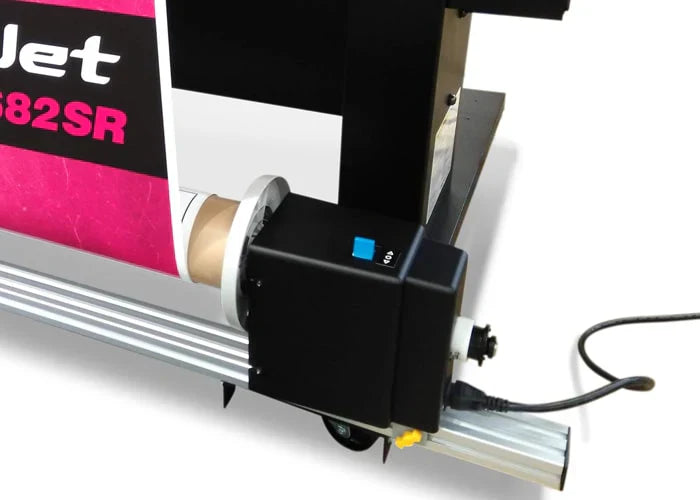Full Guide: How to Clean a Mutoh XpertJet Printer?

Maintaining your Mutoh XpertJet Printer is crucial for ensuring optimal print quality and extending the lifespan of your equipment. Neglecting regular maintenance can lead to clogged nozzles, poor color reproduction, and costly repairs. In this comprehensive guide, we will delve into the step-by-step process of cleaning your Mutoh XpertJet printer, discuss the appropriate cleaning solutions, and address common questions related to printer maintenance.
Understanding the Importance of Regular Maintenance
Regular maintenance of your Mutoh XpertJet printer is not just about preserving print quality; it's about safeguarding your investment. Consistent upkeep ensures that your printer operates efficiently, reduces downtime, and minimizes the risk of unexpected breakdowns. By adhering to a routine maintenance schedule, you can prevent common issues such as ink overspray, streaks, and color inconsistencies.
A well-maintained printer also reduces ink waste, ensuring that your prints remain cost-effective. Dirty print heads can lead to misfiring nozzles, which cause unnecessary ink consumption. By keeping your machine clean, you enhance efficiency while maintaining professional-grade print quality.
Step-by-Step Guide: How to Clean a Mutoh XpertJet Printer?
Cleaning your Mutoh XpertJet printer involves several key steps to ensure thorough maintenance. Follow this detailed guide to keep your printer in optimal condition:
1. Power Down the Printer
Before initiating any cleaning procedures, ensure that the printer is turned off and unplugged from the power source. This precautionary measure is essential to prevent electrical hazards and protect internal components.
2. Access the Print Head
Open the printer's front cover to access the print head assembly. The print head is a critical component responsible for transferring ink onto the media. Handle it with care to avoid any damage.
3. Inspect and Clean the Wiper Blade
The wiper blade is designed to clean the print head during operation. Over time, it can accumulate ink residue and debris. Gently wipe the blade using a lint-free cloth dampened with a recommended cleaning solution to maintain its effectiveness.
4. Clean the Capping Station
The capping station serves as a resting place for the print head when not in use, preventing it from drying out. Use a cleaning swab dipped in an approved solution to remove any ink buildup.
5. Flush the Nozzles if Necessary
If you notice persistent clogs, perform a nozzle flush using the printer's built-in maintenance settings. Avoid over-flushing, as excessive cleaning cycles can waste ink.
6. Wipe Down the Printer Exterior
Dust and debris can accumulate on the printer's surface, leading to potential contamination. Use a microfiber cloth to keep the exterior clean.

Can You Use 70% Isopropyl Alcohol to Clean Printer Heads?
Yes, but with caution. While 70% isopropyl alcohol can dissolve ink residue, it may leave behind moisture that could affect the print head's performance. It's recommended to use a specialized cleaning solution designed for XPJ Printer models.
Some professionals use isopropyl alcohol for quick cleaning, but it should not be a long-term solution. Overuse may degrade the printer head's delicate components. If you're unsure, refer to Mutoh’s official maintenance guide for recommended cleaning agents.
Can I Use WD-40 to Clean Printer Heads?
Absolutely not! WD-40 is an oil-based lubricant, not a cleaning solution. Using it on a Mutoh XpertJet 1641SR or XpertJet 1682SR can cause irreparable damage. Stick to manufacturer-approved cleaning solutions.
Printers require solutions that dissolve dried ink without leaving behind oily residues. WD-40 can clog the nozzles further, leading to costly repairs. Always opt for specialized cleaning solutions designed for inkjet printers.
What is the Best Liquid to Clean Printer Heads?
The best cleaning solution for Mutoh XpertJet printer heads is a professional-grade solvent designed for inkjet maintenance. These solutions effectively dissolve dried ink without damaging sensitive components.
Options include:
-
Mutoh's recommended cleaning solution (check your printer manual for specifics)
-
Third-party solutions designed for eco-solvent inks
-
Distilled water mixed with a mild cleaning agent for light cleaning
For more details on cleaning agents, check out this guide on preventing print head clogs.

Additional Maintenance Tips for Long-Term Performance
Beyond cleaning, regular maintenance habits can help prolong the life of your Mutoh XpertJet printer:
-
Use quality ink: Low-quality inks can leave more residue, leading to frequent clogs.
-
Perform test prints regularly: Running small test prints keeps ink flowing through the nozzles.
-
Store in a dust-free environment: Excessive dust can settle inside and affect print quality.
-
Keep a maintenance schedule: Consistency is key to a well-functioning printer.